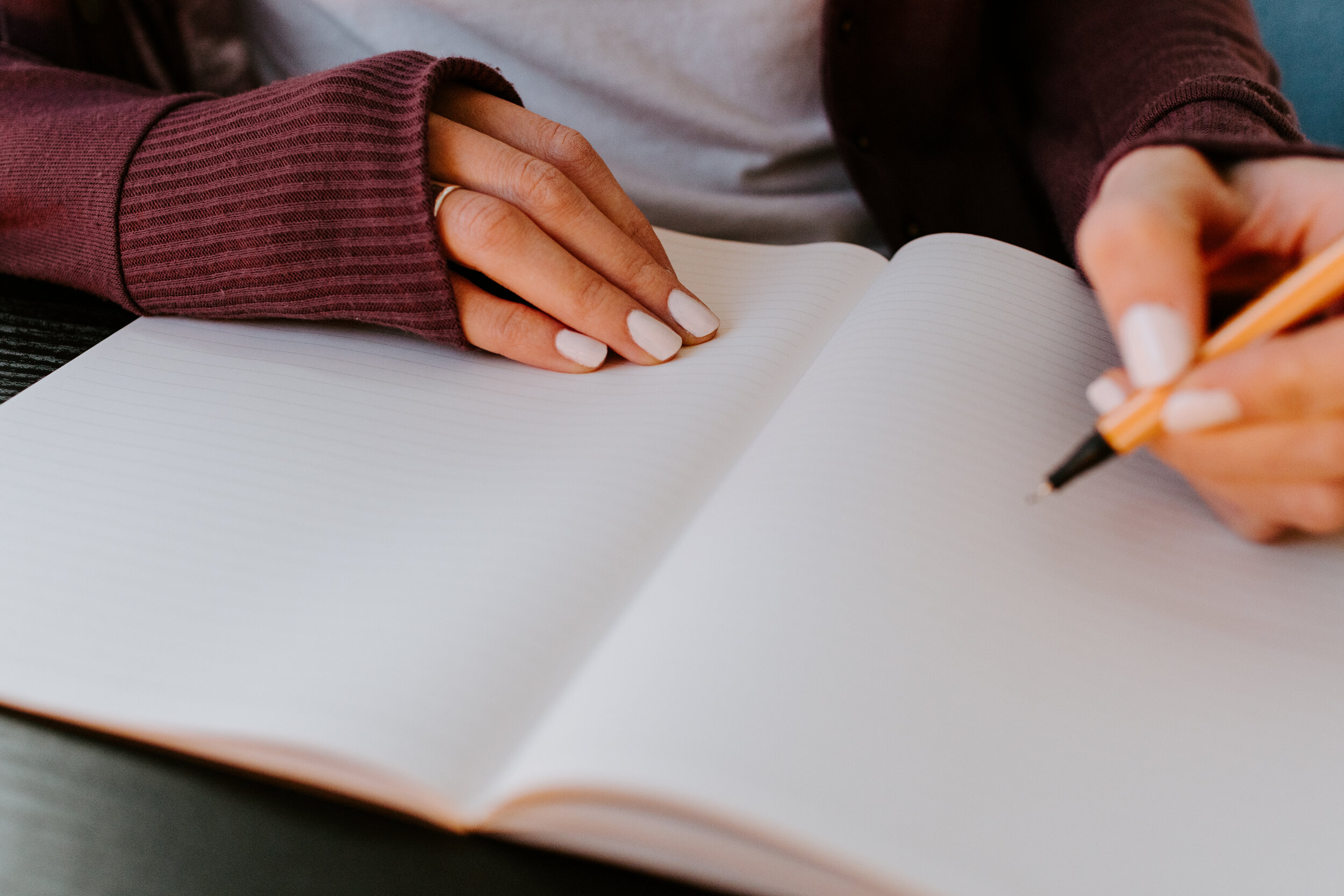Why you should track your symptoms + 4 easy tools to help
Tracking Symptoms after a Concussion
A symptom tracker is one of the most useful tools available in brain injury recovery. There are three main benefits:
Tracking symptoms helps you identify triggers so you can better predict and control your symptoms.
A tracker helps you communicate with doctors, therapists, and lawyers. You no longer have to rely on a foggy memory to answer the question, “How have you been the last few days/week?”
Finally, it lets you measure your progress after trying different therapies and treatments. Good days and bad days are a given in concussion recovery. But, hopefully you will see steady progress over time.
What should I track?
You want to keep track of enough details so you can remember what your symptoms were like on different days, and the factors that affected them. Here is a list of things you can track:
The date
The weather
Your sleep quantity/quality
Your food and hydration intake
Your mood
Your daily activities including where you were, how hard the activity was, and how much time you spent
Your symptoms
Physical: Headache, neck pain, etc.
Vision: Double vision, eye strain, etc.
Cognitive: Attention, brain fog, etc.
Emotional: Depression, anxiety, etc.
You may not need to track all of these factors. For example, don’t track vision symptoms if you do not experience changes in vision.
If this list is overwhelming, start by tracking your daily activities and your physical symptoms.
Tools for Tracking your Symptoms
There are many good reasons to track your symptoms. So why is it so hard to keep a symptom log?
It takes memory, motivation, and organization to maintain a symptom tracker. These may be in short supply after brain injury.
To help, I’ve compiled a list of resources to make symptom tracking easier.
Use your planner or calendar.
You don’t have to get fancy. Record your symptoms along with your activities in your planner or calendar.
Use a journal.
1Canoe2 Wellness Journal: This beautiful journal offers a pre-made symptom tracking template. It includes things like food, sleep, level of activity, mood, and “aches and pains.”
Headache Tracking Journal: This thorough journal is designed to track headaches. It includes headache triggers, the weather, medications, etc.
Use an app.
Flaredown lets you track your symptoms, treatments, and triggers. It also has a reminder system to help you remember to enter your symptoms.
Symple Symptom Tracker allows you to track up to 5 symptoms (e.g., headache) and 5 factors that influence how you feel (e.g., sleep) for free.
Migraine Buddy helps you track headaches and headache triggers.
Use a chart
You can make your own chart to track only the items you want to track. There are also pre-made templates you can find online. Migraine Diaries offers a printable template to track headaches.
Subscribe (below) to get a pre-made template from Rethink Speech Therapy.
Next Steps:
Decide if you want to use a digital or paper system for tracking your symptoms.
Try one of the options discussed above. Track your symptoms daily for at least 4 weeks.
Use your increased awareness to predict which activities and situations are going to be difficult.
Make adjustments. You can change the environment, how long you spend on an activity, and the strategies you use while doing the activity so your symptoms don’t escalate too much.
Read more about managing symptoms like sensory overload after a concussion.